A couple of years ago (in 2015 to be precise), I was testing a high availability system configured through multiple cluster nodes. There was a standard architecture and infrastructure that I needed to setup prior to my performance test execution: one load balancer, 4 web server nodes configured in a cluster environment, one solr service that will communicate with these nodes, a shared NTFS location for repository and one MySQL database.
As you figure it out, there were a lot of manual configuration to be made:
- each web server node had a particular configuration that was pretty hard to maintain manually (like clustering settings, database connection string, session configuration, server tuning, etc)
- the load balancer needed also a configuration
- database needed to be created, tuned for load testing or/and cleaned up
- other housekeeping tasks, like cleanup space - mainly if I wanted to re-run the tests on a new version of the SUT on the same instances.
What is devON ?
devOn is a Ruby gem that has capability to
to run one or many scripts with any configuration (parameters) from your host to remote machines in interactive or unattended way (via SSH protocol)
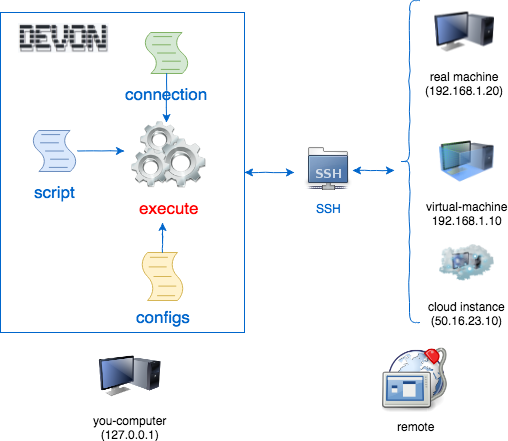
The scripts, configuration files and connections are all group inside generated projects.
How can you install it ?
- a) Inside a Gemfile:
$ gem "devon", :git => "git://github.com/paulbrodner/devon.git" $ bundle install - b) clone devOn repository and follow instructions.
a) Project Generation
With devOn, you can generate new projects with one command line
$ devon -n my-awesome-project
You will have now all the boilerplates in place for just start creating your configuration scripts.
b) Helper Tasks
You just need to remember the generic rake -T command that will show you all available helper tasks
From there, just follow the interactive shell in order to execute your scripts with any configuration.
$ rake -T
rake configs:list # List available configurations
rake configs:new # Create a new Configuration
rake conn:list # List available connections
rake db:init # Initialize/Reinitialize db
rake scripts:list # List available scripts
rake scripts:new # Create a new script
rake scripts:run # Run script (in bash: rake scripts:run CMD=1,2,3
rake scripts:run_all[script,connection,config] # Run script (in bash: rake scripts:run CMD=1,2,3
rake server:up # Start Sinatra Server
 Example: showing all available connections configured
Example: showing all available connections configured
$ rake conn:list
[
[0] "connections/my_buddy_machine.rb {192.168.1.20}",
[1] "connections/vagrant.rb {127.0.0.1}",
[2] "connections/virtual_machine.rb {192.168.1.10}",
[3] "connections/cloud_instance.rb {50.16.23.10}"
]
c) Interactive Execution
$ rake scripts:run #execute the scripts
[
[0] "scripts/connect.rb"
]
Choose a file from scripts to use:
You are asked to choose what script you want to execute. These are identified by their ID starting from 0 to “number-of-available-scripts”
After selecting the first one (position 0) the scrip will show you available connections.
"Available Connections:"
[
[0] "connections/vagrant.rb {127.0.0.1}"
]
Choose a file from connections to use:
After selecting the connection you are asked for a configuration. These are the parameters used in script. You can choose 0 if you don’t setup parameters for your script.
0
"Available Configs:"
[
[0] "No config",
[1] "configs/simple.rb"
]
Choose a file from configs to use:
1
After selecting the script, the connection and the optional config file, the execution is started and results are logged on your terminal verbosely.
Using shell command: echo 'from UNIX OS' && ls -la
Using config: {:hostname=>"127.0.0.1", :username=>"vagrant", :password=>"vagrant", :port=>"2222"}
I, [2018-01-20T17:23:31.033121 #45298] INFO -- net.ssh.transport.server_version[3fcd5188a3e8]: negotiating protocol version
I, [2018-01-20T17:23:31.038328 #45298] INFO -- net.ssh.transport.algorithms[3fcd51886180]: sending KEXINIT
I, [2018-01-20T17:23:31.038621 #45298] INFO -- net.ssh.transport.algorithms[3fcd51886180]: got KEXINIT from server
I, [2018-01-20T17:23:31.038751 #45298] INFO -- net.ssh.transport.algorithms[3fcd51886180]: negotiating algorithms
/Users/p3700454/.rvm/gems/ruby-2.4.1/gems/awesome_print-1.6.1/lib/awesome_print/formatter.rb:378: warning: constant ::Fixnum is deprecated
{
:title => "Preparing SSH command",
:value => "echo 'from UNIX OS' && ls -la"
}
I, [2018-01-20T17:23:41.078196 #45298] INFO -- net.ssh.connection.session[3fcd50c69348]: channel_open_confirmation: 0 0 0 32768
I, [2018-01-20T17:23:41.078403 #45298] INFO -- net.ssh.connection.channel[3fcd50c65e78]: sending channel request "env"
I, [2018-01-20T17:23:41.078608 #45298] INFO -- net.ssh.connection.channel[3fcd50c65e78]: sending channel request "exec"
I, [2018-01-20T17:23:41.079428 #45298] INFO -- net.ssh.connection.session[3fcd50c69348]: channel_window_adjust: 0 +2097152
I, [2018-01-20T17:23:41.079526 #45298] INFO -- net.ssh.connection.session[3fcd50c69348]: channel_success: 0
I, [2018-01-20T17:23:41.082034 #45298] INFO -- net.ssh.connection.session[3fcd50c69348]: channel_request: 0 exit-status false
I, [2018-01-20T17:23:41.082132 #45298] INFO -- net.ssh.connection.session[3fcd50c69348]: channel_data: 0 579b
I, [2018-01-20T17:23:41.082225 #45298] INFO -- net.ssh.connection.session[3fcd50c69348]: channel_eof: 0
I, [2018-01-20T17:23:41.082281 #45298] INFO -- net.ssh.connection.session[3fcd50c69348]: channel_close: 0
I, [2018-01-20T17:23:41.082376 #45298] INFO -- net.ssh.connection.session[3fcd50c69348]: 127.0.0.1 delete channel 0 which closed locally and remotely
{
:title => "[SHELL OUTPUT]",
:output => [
[ 0] "from UNIX OS",
[ 1] "total 36",
[ 2] "drwxr-xr-x 4 vagrant vagrant 4096 Dec 15 2015 .",
[ 3] "drwxr-xr-x 3 root root 4096 Feb 21 2015 ..",
[ 4] "-rw------- 1 vagrant vagrant 79 Jan 20 04:31 .bash_history",
[ 5] "-rw-r--r-- 1 vagrant vagrant 220 Feb 21 2015 .bash_logout",
[ 6] "-rw-r--r-- 1 vagrant vagrant 2273 Feb 21 2015 .bashrc",
[ 7] "drwx------ 2 vagrant vagrant 4096 Feb 21 2015 .cache",
[ 8] "-rw-r--r-- 1 vagrant vagrant 675 Feb 21 2015 .profile",
[ 9] "-rw-rw-r-- 1 vagrant vagrant 0 Feb 21 2015 .selected_editor",
[10] "drwx------ 2 vagrant vagrant 4096 Jan 18 04:54 .ssh",
[11] "-rw------- 1 vagrant vagrant 906 Dec 15 2015 .viminfo"
]
}
I, [2018-01-20T17:23:41.082960 #45298] INFO -- net.ssh.connection.session[3fcd50c69348]: closing remaining channels (0 open)
"NO ERRORS ENCOUNTERED!"
Our selected script is just listing the content of the machine ‘ls -la`
d) Unnattended Execution
You can also execute the same scripts without manual intervention. Use:
$ rake scripts:run_all['scripts/connect.rb','connections/vagrant.rb','']
e) Browser ‘Execution’
You can also execute your test within your favorite browser
$ rake db:init #initialize database where the script execution history will be saved
$ rake server:up #starts server
This will start a Sinatra based web server available at localhost:4567
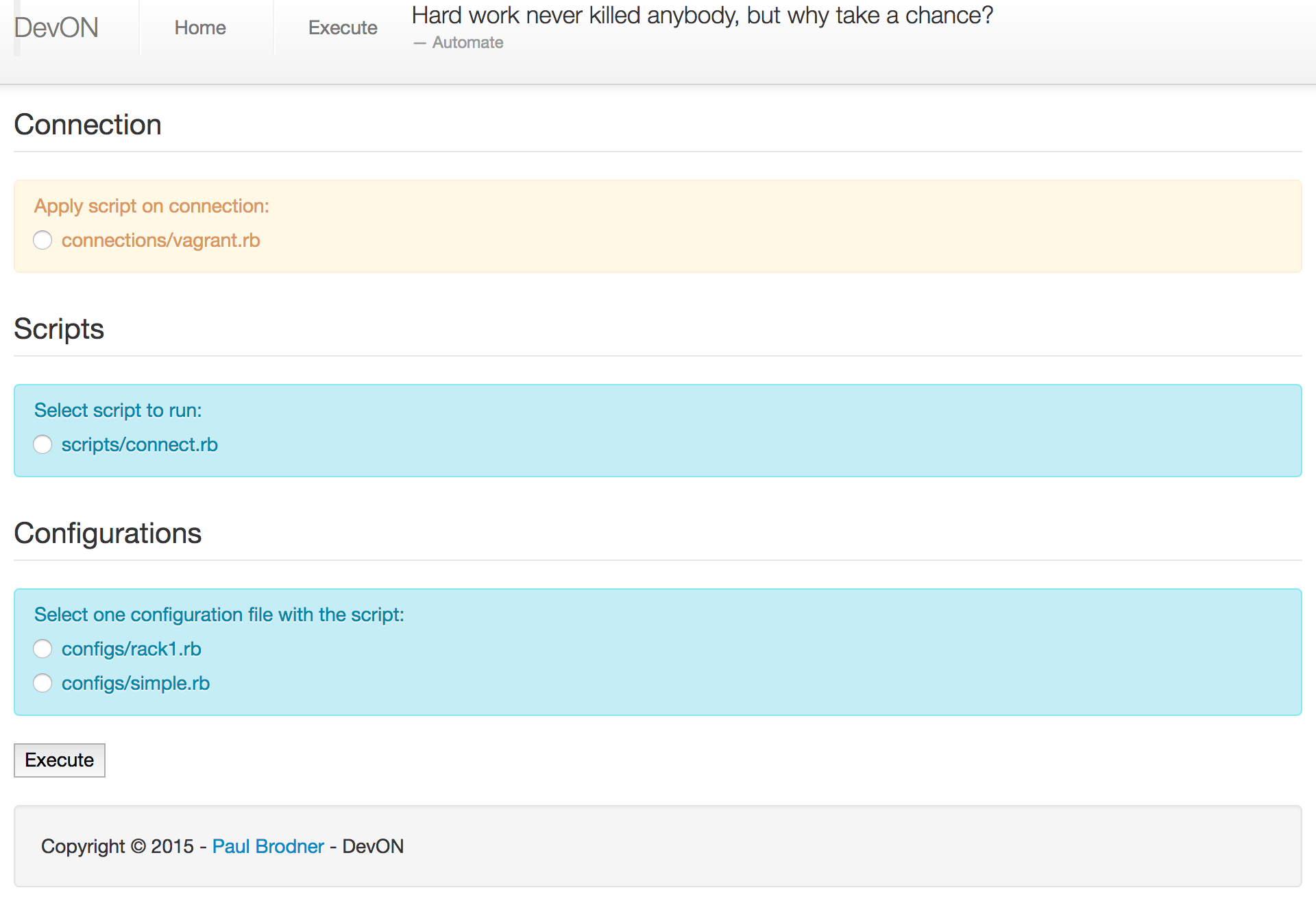
Check available radio buttons according to your test plan, click Execute and watch the results.
 That is not all, there are a lot of new features added in this little configuration tool, all available in my public github repository
That is not all, there are a lot of new features added in this little configuration tool, all available in my public github repository
Please take a look at the devOn repository, add issues or leave pull request.

