Use Case
Test results executed in a Jenkins job or from local machine can be stored and analised using a graph based database as Neo4j. Why: because is much easier and intuitive to represent data usign graphs.
Neo4j is a Graph Database wich help us to visualize and analyze data using its own query language called Cypher
Start Neo4J
I am using here docker-compose to spin up easily a desired version.
As you can see bellow, I’m adding volume shares from host to guest container.
- in data I save the Jenkins results (xml) - that ca be parsed and normilized to be sent to Neo4J
- in logs - I save DB logs
# docker-compose.yml
version: '2'
services:
neo4j:
image: neo4j:3.5
volumes:
- ./data:/data
- ./data/logs:/logs
ports:
- 7474:7474
- 7687:7687
environment:
- NEO4J_AUTH=neo4j/admin
- NEO4JLABS_PLUGINS='["graph-data-science"]'
Graph Database for Test Case Analysis
this is the graph database “schema” that we can use to analyze the Test Case executed on a particular build
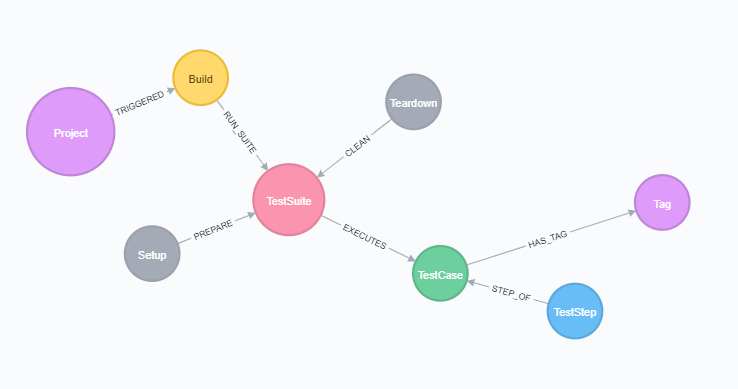
Cypher Queries
read more here about Cypher
// cleanup
MATCH (n) DETACH DELETE n
// how many tags not related to B-
MATCH (t:Tag) where not(t.name contains "B-") RETURN t.name
- duration
//what are the top 20 slowest test suites
MATCH (p:Project)-[]->(b:Build)-[e]->(ts:TestSuite) WHERE p.name="projecA-238" RETURN distinct(ts.name), b.name, e.duration/60 as durationInMinutes ORDER BY durationInMinutes DESC LIMIT 20
// what are the top 20 slowest tests
MATCH (p:Project)-[]->(b:Build)-[e]->(ts:TestSuite)-[r]->(tc:TestCase) WHERE p.name="projecA-238" RETURN distinct(tc.name), b.name, r.duration/60 as durationInMinutes ORDER BY durationInMinutes DESC LIMIT 20
// How much time do we spent on teardown
MATCH (teardown:Teardown)-[clean]->(testSuite:TestSuite)<-[]-(build:Build)<-[]-(project:Project) WHERE project.name='projecA-238' MATCH (teardown)-[]->(library:Library) RETURN distinct(teardown.name) as teardownName, count(*) as usage , sum(clean.duration/60) as durationMin, library.name ORDER BY usage DESC
// How much time do we spent on precondition
MATCH (setup:Setup)-[sr]->(testSuite:TestSuite)<-[]-(build:Build)<-[]-(project:Project) WHERE project.name='projecA-238' RETURN distinct(setup.name), count(setup) as usage, sum(sr.duration) ORDER BY usage DESC
MATCH (setup:Setup)-[sr]->(testSuite:TestSuite)<-[]-(build:Build)<-[]-(project:Project) WHERE project.name='projecA-238' MATCH (setup)-[]->(library:Library) RETURN distinct(setup.name), count(setup) as usage, sum(sr.duration/60) as durationMin, library.name ORDER BY usage DESC
- Pass/Fail
//how many setup conditions failed per stories
MATCH (project:Project)-[]->(b:Build)-[r]->(ts:TestSuite)<-[s:PREPARE]-(setup:Setup) WHERE project.name="projecA-238" and s.status="FAIL" MATCH (ts)-[]->(t:TestCase) return ts.name, setup.name, s.duration/60 as setupDuration, s.status, count(t) as FailedTestCase order by FailedTestCase DESC
// test cases failed per suite
MATCH (testSuite:TestSuite)-[ex]->(testCase:TestCase) where ex.status="FAIL" return testSuite.name, count(testCase) as testCaseFailed order by testCaseFailed DESC
- count
//how many calls are made to a particular test step
MATCH (n:TestStep)<-[s:STEP_OF]-(f) return distinct(n.name), count(s) as uni order by uni desc limit 20
